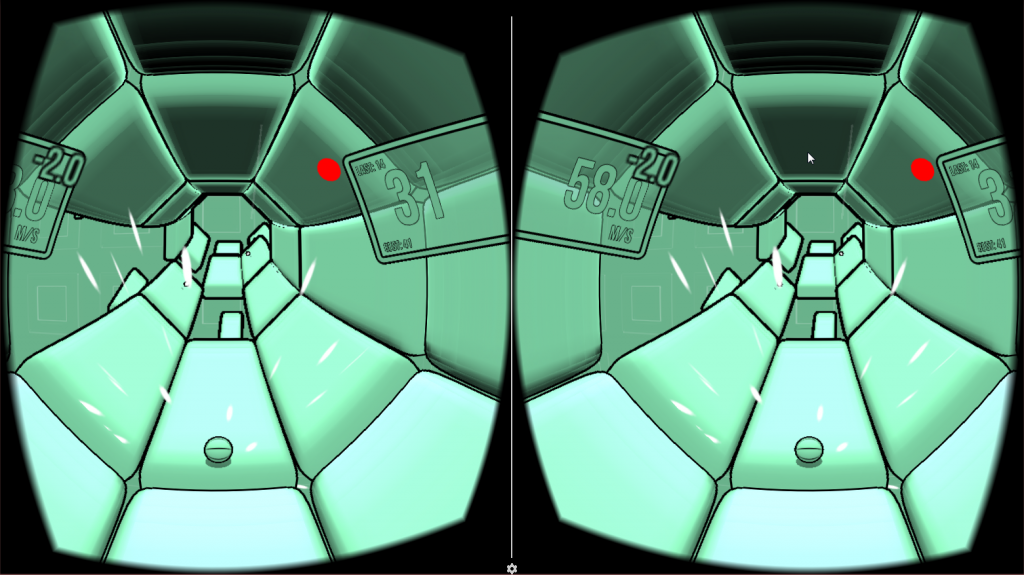Tunnel Twister VR 1.0b
Free Version
Publisher Description
Twist the tunnel in Virtual Reality
A simple but real videogame in VR
Require Cardboard (or compatible virtual reality headset ) and a joystick or a keyboard.
A simple and addictive, fun and instinctive gameplay, a soundtrack from the best of the underground scene, a stunning 3D effect without nausea.
Stay longer and penetrate as far as possible in the tunnel.
Do not fall of a platform, collect the maximum of balls in rhythm and take advantage of acoustic and spatiotemporal distortions!
Playlist:
DJ Striden - Level One
Waterflame - Everybody Bounce
AeronMusic - Shapeshifter
EnV - Microburst
OcularNebula - The Signalist
BoomKitty - danque
Lockyn - Aurora (shortened)
Unity Paradox - Forward From Here
hinkik - Skystrike
Shut Eye - In Your Memory
Courtesy of the artists
SBS (Side by Side) gameplay video:
https://youtu.be/bVKSeMiNwY0
COMPATIBLE VIRTUAL REALITY HEADSETS
Google Cardboard VR
Stooksy
Merge VR
Durovis Dive
Refugio 3D
VRTX One
ANTVR
VR Smartview
ColorCross
VRTRIA
FIBRUM VR
Merge VR
VR View-Master
Nibiru
and much more...
About Tunnel Twister VR
Tunnel Twister VR is a free app for Android published in the Arcade list of apps, part of Games & Entertainment.
The company that develops Tunnel Twister VR is Sam Sonnite. The latest version released by its developer is 1.0b.
To install Tunnel Twister VR on your Android device, just click the green Continue To App button above to start the installation process. The app is listed on our website since 2016-10-19 and was downloaded 6 times. We have already checked if the download link is safe, however for your own protection we recommend that you scan the downloaded app with your antivirus. Your antivirus may detect the Tunnel Twister VR as malware as malware if the download link to fr.trtd.tunnel_twist_vr is broken.
How to install Tunnel Twister VR on your Android device:
- Click on the Continue To App button on our website. This will redirect you to Google Play.
- Once the Tunnel Twister VR is shown in the Google Play listing of your Android device, you can start its download and installation. Tap on the Install button located below the search bar and to the right of the app icon.
- A pop-up window with the permissions required by Tunnel Twister VR will be shown. Click on Accept to continue the process.
- Tunnel Twister VR will be downloaded onto your device, displaying a progress. Once the download completes, the installation will start and you'll get a notification after the installation is finished.